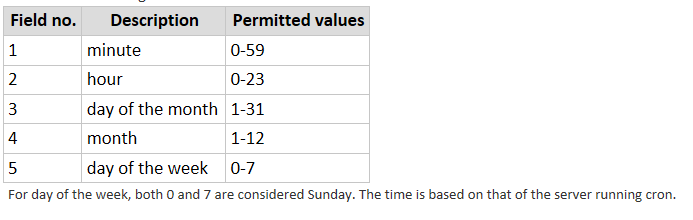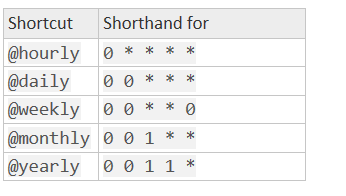Crontab
List active cron jobs
crontab -l
less /etc/crontab
Systemctl restart crond
View Cron Jobs by User
sudo crontab –u username –l
How to List Hourly Cron Jobs
ls –la /etc/cron.hourly
How to List Daily Cron Jobs
ls –la /etc/cron.daily
How to Display Weekly Cron Jobs
ls –la /etc/cron.weekly
How to List Monthly Cron Jobs
ls –la /etc/cron.monthly
So the rule is always use full paths in crontab:
22 10 * * * root /usr/bin/scp -i /home/username/.ssh/id_rsa -r /var/www/abc abc@ip:/home/abc 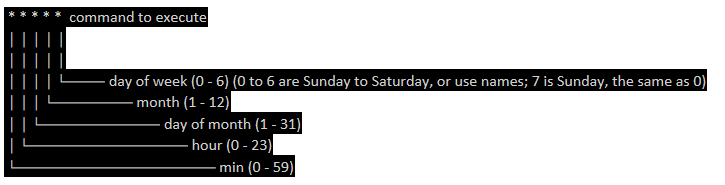
Explanation of the Date/Time fields
The first five fields of the line are the date and time field which specify how frequently and when to execute a command. When adding the cron job in the DreamHost panel, the Date/Time is added for you automatically based on your 'When to run' setting.